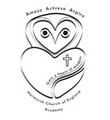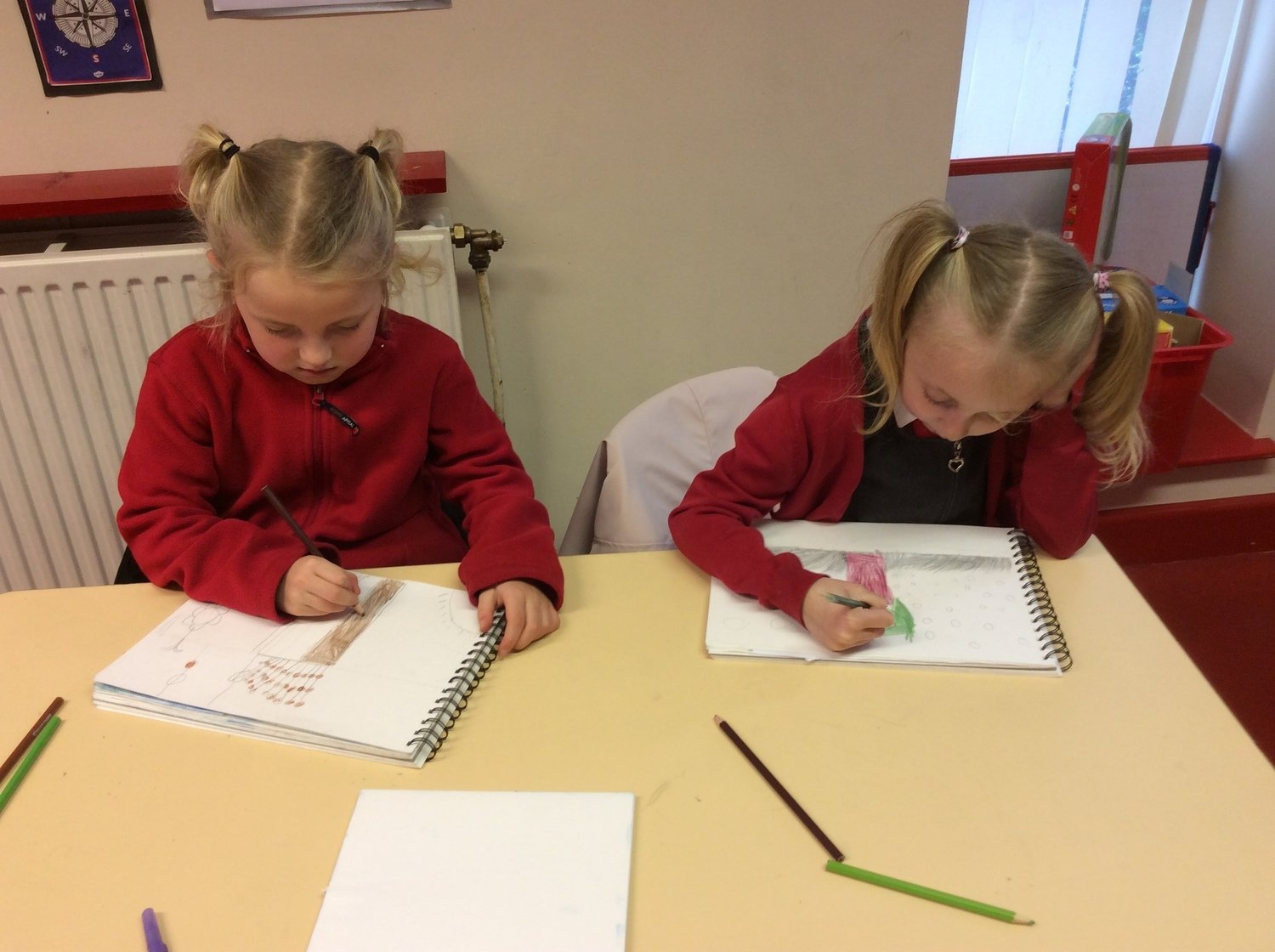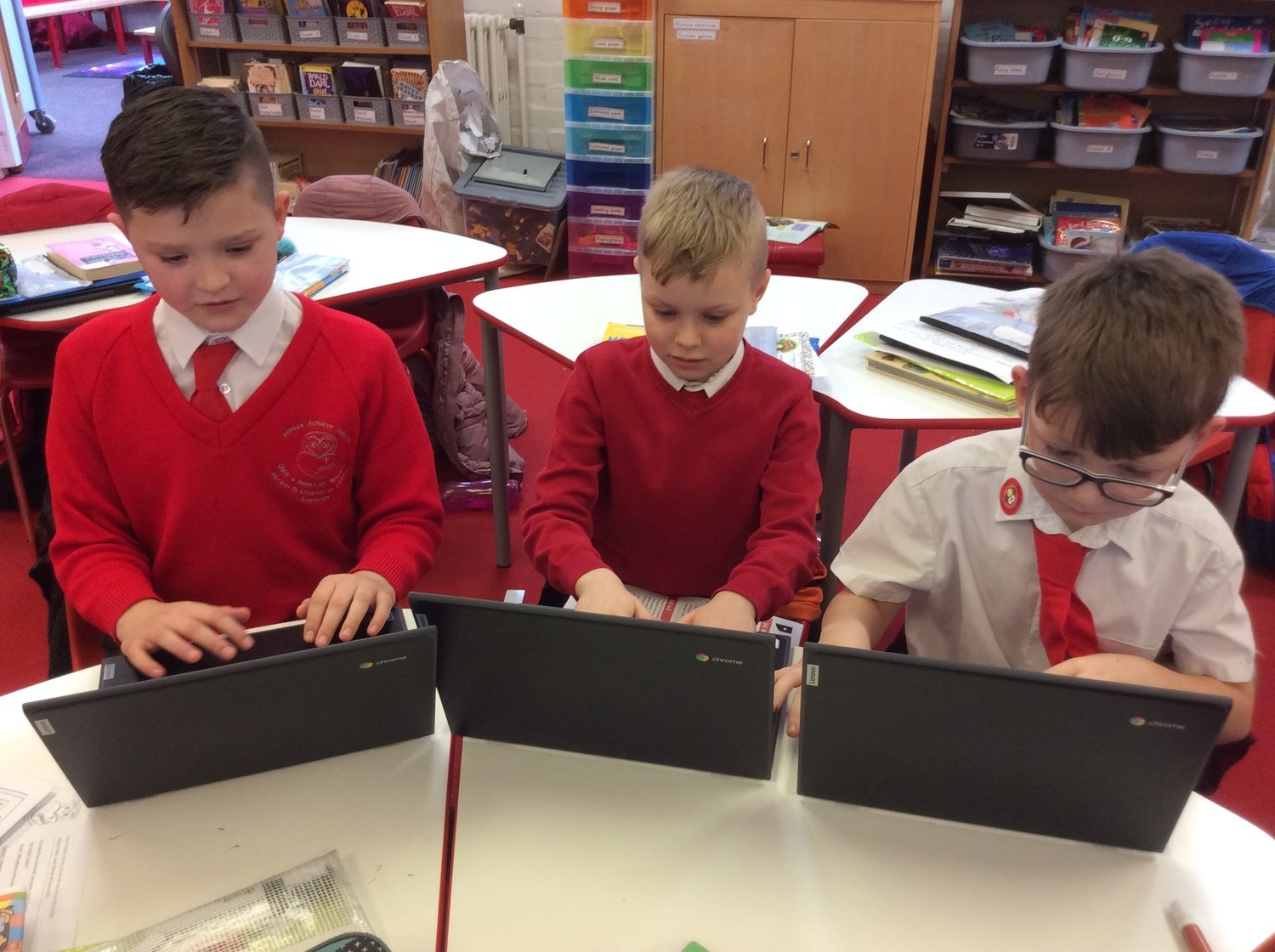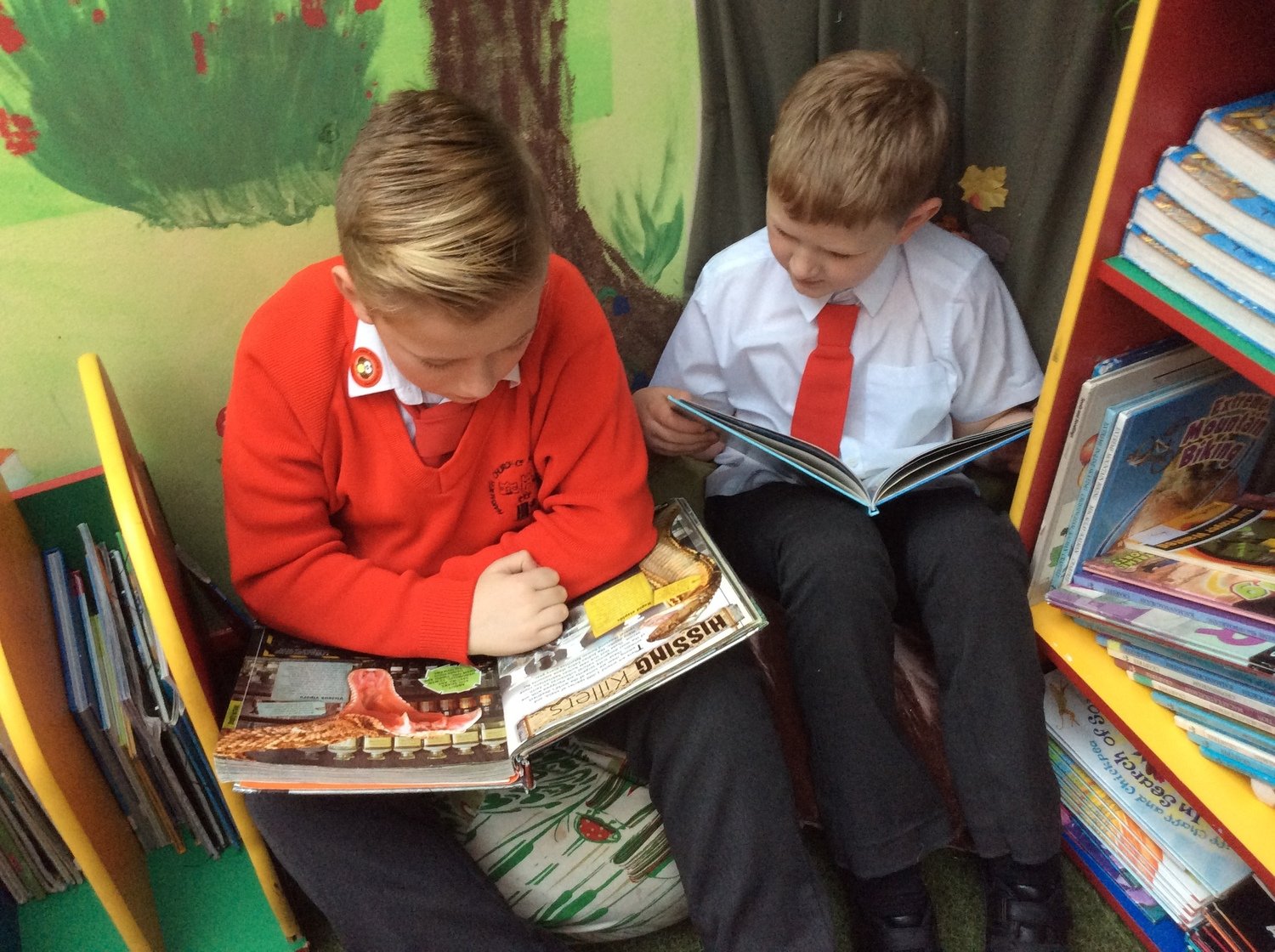Computing
We Amaze by recalling prior skills and knowledge which we then build upon to extend our learning as we progress through school.
We Achieve by engaging in a rich and exciting curriculum, equipping children to understand the ever changing world through computational thinking; through the development of our knowledge and skills to become digitally literate and safe in an environment shaped by technology.
We Aspire to ensure that all children know, apply and understand the matters, skills and processes involved with the modern, digital world.
Curriculum Intent
At Harworth Church of England Academy, we aim to prepare our pupils for the future by giving them the opportunities to gain knowledge and develop skills that will equip them for an ever-changing digital world. Our computing curriculum focuses on a progression of skills in digital literacy, online safety, information technology and computer science to ensure that the children become competent in safely using, as well as understanding, modern technology (see progression of skills). These core strands are revisited repeatedly through a range of themes during the children’s school experience. Our intention is that computing also supports children’s creativity and cross curricular learning where the children make connections to further develop their knowledge.
Christian Values
We gain a heart of wisdom in every lesson, in every day. Jesus taught kindness, compassion, fairness and patience. This is what we base our teaching and learning on. We teach children to be kind and fair when working and playing on computers through our online safety work which is covered in all year groups. We also teach them to have patience with themselves and others when solving computational problems.
What do we want for our children in this subject?
At Harworth Church of England Academy our aim is for every child to learn a range of knowledge and skills through a variety of experiences. We ensure opportunity for children to develop and express their individual interests and ideas through a carefully chosen curriculum.
How do we cater for pupils with SEND and Disadvantaged?
We plan our activities to teach computing to all children, whatever their ability. We use a range of strategies to support pupils, such as the use of appropriate vocabulary at varying levels of difficulty, or, different levels of written or oral questions for pupils investigating visual materials. SEND and disadvantaged children also spend additional time on computers playing educational games, further developing their digital skills.
Key stage 1
Understand what algorithms are; how they are implemented as programs on digital devices; and that programs execute by following precise and unambiguous instructions
Create and debug simple programs, use logical reasoning to predict the behaviour of simple programs
Use technology purposefully to create, organise, store, manipulate and retrieve digital content
Recognise common uses of information technology beyond school
Use technology safely and respectfully, keeping personal information private; identify where to go for help and support when they have concerns about content or contact on the internet or other online technologies.
Key stage 2
Design, write and debug programs that accomplish specific goals, including controlling or simulating physical systems; solve problems by decomposing them into smaller parts
Use sequence, selection, and repetition in programs; work with variables and various forms of input and output
Use logical reasoning to explain how some simple algorithms work and to detect and correct errors in algorithms and programs
Understand computer networks including the internet; how they can provide multiple services, such as the world wide web; and the opportunities they offer for communication and collaboration
Use search technologies effectively, appreciate how results are selected and ranked, and be discerning in evaluating digital content
Select, use and combine a variety of software (including internet services) on a range of digital devices to design and create a range of programs, systems and content that accomplish given goals, including collecting, analysing, evaluating and presenting data and information
Use technology safely, respectfully and responsibly; recognise acceptable/unacceptable behaviour; identify a range of ways to report concerns about content and contact.
Computing long term plan
Progression of skills
Website/ideas for home learning
Barefoot (KS1 and KS2)
https://www.barefootcomputing.org/homelearning
Downloadable activities and games for children, links to live lessons and a guide for parents - includes cross-curricular lesson plans and resources that unpack computational thinking in a range of subjects.
Code Club (KS2)
https://projects.raspberrypi.org/en/codeclub
Projects and activities for home learning and a parent guide.
UK Safer Internet Centre (KS1 and KS2)
https://www.saferinternet.org.uk/advice-centre/young-people/resources-3-11s
Online safety resources aimed at 3 -11 year olds.
STEM Learning e-Library (KS1 and KS2)
https://www.stem.org.uk/primary-computing-resources
An online resource bank, which links to resources on external websites. The site features a live chat function offering support from subject experts. New home learning resources are being developed.
Raspberry Pi Foundation – Digital Making at Home (KS2)
https://www.raspberrypi.org/at-home/
Join the weekly code-along using open projects based on a weekly theme, with different levels available for all abilities, allowing you to be open-ended with opportunities for making and creativity
Computing at School - Home Learning (KS1 and KS2)
https://www.computingatschool.org.uk/homelearning
Information and links to a range of at home computing activities
Thinkfun – All ages
http://info.thinkfun.com/stem-education/6-unplugged-coding-activities-for-hour-of-code
Unplugged activities for children to learn the basics about algorithms without a computer.
Coding at home
Computing (coding) is important for children as it will help improve their mathematics and writing skills, it will give them valuable life skills, which will be used eventually in the workplace. Develop your child’s skill by start learning the basics of coding; you do not even need a computer! Problem solving, thinking creatively, and it helps them to develop resilience.
Why code?
Watch this inspirational video: https://www.youtube.com/watch?v=nKIu9yen5nc
See the online-safety page for more information about online safety in and out of school.